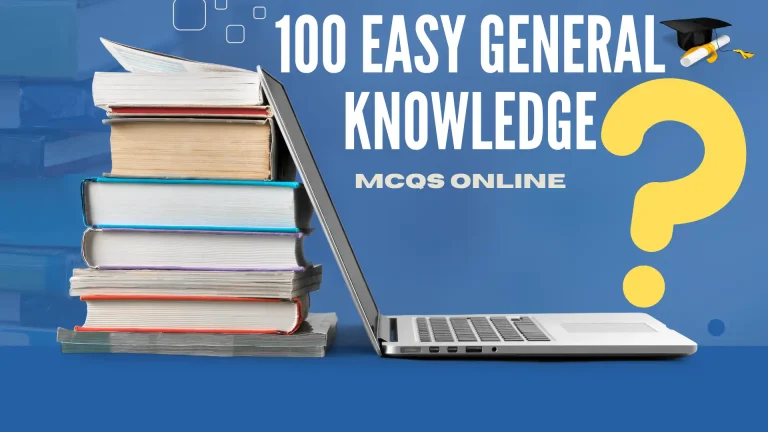Top 100 Computer Full Form MCQs with Uses and Features
A way to increase your chances of test success with the computer full form MCQs, You can find out much & more for competitive exams asked questions & answers.
This is also a helpful spot for those who are seeking general knowledge questions & answers with all of the full form of computer for each category and for the most competitive exam preparation.
You would likely be extra anxious about the exam, too. it’s natural that how to prepare yourself for any competition like exams, tests, or quizzes like trivia is challenging. That’s why these full forms of MCQs for the computer are designed dedicatedly to be easily prepared. The more you know about the exam you’re going to take, the better you can prepare.
Did you know full form of Computer
- Full form of computer is:
- Ans: Common Operating Machine Particularly Used for Technological and Educational Research
- What does CPU stand for?
- Ans: Central Processing Unit
- Which device is used to move the cursor on a computer screen?
- Ans: Mouse
- Who is the father of computer?
- Ans: Charles Babbage
- What is the brain of a computer called?
- Ans: CPU
- What do you call the main screen of a computer?
- Ans: Desktop
- Which key on the keyboard is used to delete the text?
- Ans: Backspace or Delete key
- Who is the father of the internet?
- Ans: Vint Cerf
- Where would you find the letter QWERTY?
- Ans: keyboard
- A portable computer is easy to carry, is called?
- Ans: Laptop
- What does RAM stand for?
- Ans: Random Access Memory
- Which part of the computer displays the work done?
- Ans: Monitor
- What are letters, numbers, and symbols found on a keyboard called?
- Ans: character
|
Abbreviation |
Full form |
|---|---|
|
SMPS |
Switch Mode Power Supply |
|
EPROM |
Erasable Programmable Read-Only Memory |
|
DPI |
Dots Per Inch |
|
HTML |
Hypertext Markup Language |
|
RAID |
Redundant Array of Independent Disks |
|
LLL |
Low-Level Language |
|
WAN |
Wide Area Network |
|
DVI |
Digital Visual Interface |
|
MMC |
Multi-Media Card |
|
LED |
Light Emitting Diode |
|
POST |
Power On Self-Test |
|
VGA |
Video Graphics Array |
|
DNS |
Domain Name System |
|
NTFS |
New Technology File System |
|
USB |
Universal Serial Bus |
|
CPU |
Central Processing Unit |
|
FDD |
Floppy Disk Drive |
|
BIOS |
Basic Input/output System |
|
RAM |
Random Access Memory |
|
Mbps |
Megabits Per Second |
|
LCD |
Liquid Crystal Display |
|
SATA |
Serial Advanced Technology Attachment |
|
DVD |
Digital Video Disc |
|
HTTP |
Hypertext Transfer Protocol |
|
PROM |
Programmable Read-Only Memory |
|
HLL |
High-Level Language |
|
DHTML |
Dynamic Hypertext Markup Language |
|
HDD |
Hard Disk Drive |
|
UPS |
Uninterruptible Power Supply |
|
KBD |
Keyboard |
|
|
Portable Document Format |
|
SMTP |
Simple Mail Transfer Protocol |
|
CD |
Compact Disc |
|
Kbps |
Kilobits Per Second |
|
VIRUS |
Vital Information Resources Under Siege |
|
PMD |
Protected Mode Interface |
|
SSD |
Solid State Drive |
|
RMDA |
Remote Direct Memory Access |
|
LAN |
Local Area Network |
|
DOS |
Disk Operating System |
|
MIPS |
Million Instructions Per Second |
|
EEPROM |
Electrically Erasable Programmable Read-Only Memory |
|
VDU |
Visual Display Unit |
|
DVE |
Digital Video Express |
|
DVE |
Digital Video Effects |
|
HDMI |
High-Definition Multimedia Interface |
|
WWW |
World Wide Web |
|
URL |
Uniform Resource Locator |
|
WiFi |
Wireless Fidelity |
|
PIN |
Personal Identification Number |
|
QR Code |
Quick Response Code |
|
GIF |
Graphic Interchange Format |
|
PNG |
Portable Network Graphics |
|
JPEG |
Joint Photographic Expert Group |
|
GPS |
Global Positioning System |
|
API |
Application Programming Interface |
|
ALU |
Arithmetic Logic Unit |
|
AVI |
Audio Video Interface |
|
CAD |
Computer-Aided Design |
|
CAM |
Computer Aided Manufacturing |
Characteristics of Computer
In this modern digital era, Computers have become very important in our daily routines. From personal endeavors to professional activities and groundbreaking scientific studies, Health diagnoses, experimental designs, and also essential hypothesis testing, can be easily managed with computer software software like Excel or Python. Learn more about how T-Tables are used in our dedicated guide.
But what are the major things that make computers so essential? Let’s delve into the fundamental characteristics that distinguish these remarkable devices.
These are speed, accuracy, Diligence, reliability, storage capacity, power of remembrance, and automation.

- Who is the founder of www?
- Ans: British scientist Tim Berners-Lee invented the World Wide Web in 1989.
- Which of the following is not an operating system?
- Windows Vista
- Ubuntu
- ARM
- BIOS
- Ans: ARM
- The first computer was programmed using:
- Assembly language
- Machine language
- Source code
- Object code
- Ans: Machine language
- what is the full form of MAN?
- Ans: Metropolitan Area Network
- What is the full form of LAN?
- Ans: Local Area Network
- What is the full form of WAN?
- Ans: Wide Area Network
- Which of the following is not a network protocole?
- HTTP
- FTP
- SMTP
- HTML
- Ans: HTML
- Who invented the first electromechanical computer, MARK-1?
- Ans: Howard Aiken
- Which technology is used in compact disks?
- Ans: Laser technology
- 1 Gigabyte is equal to?
- Ans: 1024 megabytes
- What is a light pen?
- Ans: Optical input device
- In which year slide rule was developed?
- Ans: The slide rule was invented around 1620–1630.
- Who designed the first electronic computer—ENIAC?
- Ans: J. Presper Eckert and John W Mauchly
- What does dots per inch (DPI) measure?
- Ans: Density of the pixels on a computer screen
- What is the name of the first invented digital computer?
- Ans: ENIAC was the first digital computer, and it was invented by J. Presper Eckert and John Mauchly at the University of Pennsylvania and began construction in 1943.
- ENIAC stands for?
- Ans: Electronic Numerical Integrator and Computer
- Who made transistor?
- Ans: John Bardeen
- The first mass-produced mechanical calculation device was?
- Ans: Arthrometer
- A computer can perform which of the following tasks?
- Computation
- Storing data
- Processing
- All of the above
- Ans: All of the above
- . In the second generation, which type of memory was used to store data?
- Ans: Magnetic core
- UNIVAC stands for?
- Ans: Universal Automatic Computer
- Which of the following is not a part of the CPU?
- Storage unit
- Arithmetic logic unit
- Program unit
- Control unit
- Ans: Program unit
- Who made the world’s first electronic calculator using a telephone relay, light bulbs, and batteries?
- Ans: George Stibitz
- The ability to perform error-free calculations is a characteristic of a computer.
- Speed
- Accuracy
- Scalability
- Ans: Accuracy
- Which of the following features of a computer enables it to perform any task without any human intervention?
- Ans: Automatic
- What is humanware?
- Ans: When a person designs and maintains the program himself, then it is called humanware.
- Which of the following is the most powerful type of computer?
- Super micro computer
- Supercomputer
- Microcomputer
- Hybrid computer
- Ans: Super Computer
- Who developed the concept of e-mail?
- Ans: Ray Tomlinson
- Where is India’s supercomputer ‘PARAM’ located?
- Ans: Pune
- Which of the following computers is used in weather forecasting?
- Notebook computer
- Supercomputer
- Tablet
- Microcomputer
- Ans: Super computers
- Which type of computer could be found in a digital watch?
- Ans: Embedded computer
- In which generation of computer vacuum tube was used for its circuit?
- Ans: First generation
- A program that can copy itself and infect the computer with out permission or knowledge of the owner is called ?
- Floppy
- trojan
- spam
- virus
- Ans: Virus
- Which of these is a correct format of IP address?
- 192.168.1.1
- 192.168.111.1111
- 192.168.900.1
- 192.255.1
- Ans: 192.168.1.1
- Which was the first web browser?
- www
- Netscape Navigator
- Internet Explorer
- Safari
- Ans: WWW (because WWW was introduced by British scientist Tim Burners-Lee on 26 February 1991. it ran on the NeXTSTEP platform and was later renamed NEXUS to avoid confusion with www)
- It is a small piece of text stored on a user’s computer by a web browser for maintaining the state. Do you know? what we are talking about.
- Application
- cookie
- session
- query string
- Ans: Cookie
- Which does HTTP stand for?
- hypertext transfer protocol
- hypertest transfer protocol
- hyperfax transfer plotter
- hypertex transfer protocol
- Ans: hypertext transfer protocol
- What is the basic unit for storing information in computer?
- bit
- byte
- megabyte
- kilobyte
- Ans: bit
The main point to know about how to cover all those important questions which are very crucial for tests and exams, like if you want to get highest marked a successful results for the scholarships, jobs, or Entry tests for high-ranked institutions, and universities also abroad the country.
These abbreviations are frequently encountered in various competitive exams and are essential for a comprehensive understanding of computer science and information technology concepts. All of the computer full-form and general knowledge questions for this kind of competitions are covered with in a simple format and with easy go style.
Below computer full form questions are specifically collected from number of times asked questions records, a helpful guide for the very competitive tests.
Full Form Of Computer MCQs A to Z
|
Letter |
Abbreviation |
Full Form |
|---|---|---|
|
A |
AAC |
Advanced Audio Coding |
|
ABI |
Application Binary Interface | |
|
AHA |
Accelerated Hub Architecture | |
|
ALGOL |
Algorithmic Language | |
|
AJAX |
Asynchronous JavaScript and XML | |
|
ABR |
Available Bit Rate | |
|
AD |
Active Directory | |
|
ADC |
Analog-to-Digital Converter | |
|
ALU |
Arithmetic Logical Unit | |
|
AMD |
Advanced Micro Devices | |
|
AMR |
Audio Modem Riser | |
|
API |
Application Programming Interface | |
|
ASP |
Application Service Provider | |
|
AVI |
Audio Video Interleaved | |
|
ASCII |
American Standard Code for Information Interchange | |
|
ADSL |
Asymmetric Digital Subscriber Line | |
|
ANSI |
American National Standard Institute | |
|
AAC |
Adobe Acrobat Reader | |
|
B |
BAL |
Basic Assembly Language |
|
BER |
Bit Error Rate | |
|
BBS |
Bulletin Board System | |
|
BGP |
Border Gateway Protocol | |
|
BIOS |
Basic Input Output System | |
|
BLOB |
Binary Large Object | |
|
BCD |
Binary-Coded Decimal | |
|
BPS |
Bits Per Second | |
|
C |
CAD |
Computer-Aided Design |
|
CAE |
Computer-Aided Engineering | |
|
CD |
Compact Disk | |
|
CGA |
Color Graphics Array | |
|
CMOS |
Complementary Metal-Oxide Semiconductor | |
|
CLI |
Command Line Interface | |
|
CPU |
Central Processing Unit | |
|
CSV |
Comma-Separated Values | |
|
CRT |
Cathode Ray Tube | |
|
COBOL |
Common Business-Oriented Language | |
|
CMS |
Content Management System | |
|
D |
DB |
Database |
|
DDR |
Double Data Rate | |
|
DFD |
Data Flow Diagram | |
|
DLL |
Dynamic Link Library | |
|
DMA |
Direct Memory Access | |
|
DNS |
Domain Name System | |
|
DDE |
Dynamic Data Exchange | |
|
DOS |
Disk Operating System | |
|
DPI |
Dots Per Inch | |
|
DVR |
Digital Video Recorder | |
|
DHCP |
Dynamic Host Configuration Protocol | |
|
E |
EEPROM |
Electronically Erasable Programmable Read Only Memory |
|
ELF |
Executable and Linkable Format | |
|
ETL |
Extract, Transform, Load | |
|
EIGRP |
Enhanced Interior Gateway Routing Protocol | |
|
ERP |
Enterprise Resource Planning | |
|
ECC |
Error Correcting Code | |
|
EFI |
Extensible Firmware Interface | |
|
EFS |
Encrypted File System | |
|
EIDE |
Enhanced Integrated Drive Electronics | |
|
ESD |
Electrostatic Discharge | |
|
EDI |
Electronic Data Interchange | |
|
EXIF |
Exchangeable Image File Format | |
|
EBCDIC |
Extended Binary Coded Decimal Interchange Code | |
|
ENIAC |
Electronic Numerical Integrator and Computer | |
|
EOF |
End of File | |
|
EULA |
End User License Agreement | |
|
EXE |
Executable | |
|
F |
FAT |
File Allocation Table |
|
FAQ |
Frequently Asked Questions | |
|
FSB |
Front Side Bus | |
|
FRU |
Field Replaceable Unit | |
|
FHS |
Filesystem Hierarchy Standard | |
|
FDM |
Frequency Division Multiplexing | |
|
FDD |
Floppy Disk Drive | |
|
FQDN |
Fully Qualified Domain Name | |
|
FLOPS |
Floating Point Operations Per Second | |
|
FPU |
Floating Point Unit | |
|
FTP |
File Transfer Protocol | |
|
FIFO |
First In First Out | |
|
FDD |
Floppy Disk Drive | |
|
FCFS |
First Come, First Served (Scheduling Algorithm) | |
|
FCR |
Flow Control Register | |
|
FPGA |
Field Programmable Gate Array | |
|
G |
Gb |
Gigabit |
|
GPRS |
General Packet Radio Service | |
|
GPU |
Graphics Processing Unit | |
|
GUI |
Graphical User Interface | |
|
GDD |
Graphics Device Driver | |
|
GPU |
General-Purpose GPU | |
|
GSM |
Global System for Mobile Communication | |
|
GHz |
Gigahertz | |
|
GIF |
Graphics Interchange Format | |
|
GPT |
GUID Partition Table | |
|
GPG |
GNU Privacy Guard | |
|
GDPR |
General Data Protection Regulation | |
|
GNU |
GNU’s Not Unix | |
|
GDI |
Graphics Device Interface | |
|
GPIO |
General-Purpose Input/Output | |
|
H |
HAL |
Hardware Abstraction Layer |
|
HDD |
Hard Disk Drive | |
|
HCI |
Human-Computer Interaction | |
|
HTML |
Hypertext Markup Language | |
|
HDR |
High Dynamic Range | |
|
HLL |
High-Level Language | |
|
HSDPA |
High-Speed Downlink Packet Access | |
|
HUB |
Hardware Universal Bridge | |
|
HAL |
Hardware Abstraction Layer | |
|
HPFS |
High-Performance File System | |
|
HTTP |
Hypertext Transfer Protocol | |
|
HFS |
Hierarchical File System | |
|
HPC |
High-Performance Computing | |
|
HTTPS |
Hypertext Transfer Protocol Secure | |
|
I |
IC |
Integrated Circuit |
|
IDE |
Integrated Development Environment | |
|
IP |
Internet Protocol | |
|
ISCII |
Indian Script Code for Information Interchange | |
|
ISA |
Industry Standard Architecture | |
|
IMAP |
Internet Message Access Protocol | |
|
IPS |
Intrusion Prevention System | |
|
IC |
Integrated Circuit | |
|
IIOP |
Internet Inter-ORB Protocol | |
|
IPX |
Internetwork Packet Exchange | |
|
IDE |
Integrated Development Environment | |
|
ICMP |
Internet Control Message Protocol | |
|
IEEE |
Institute of Electrical and Electronics Engineers | |
|
IRQ |
Interrupt Request | |
|
IPv6 |
Internet Protocol Version 6 | |
|
IAAS |
Infrastructure as a Service | |
|
ISP |
Internet Service Provider | |
|
ISDN |
Integrated Services Digital Network | |
|
J |
JPEG |
Joint Photographic Experts Group |
|
JSON |
JavaScript Object Notation | |
|
JSP |
Java Server Pages | |
|
JRE |
Java Runtime Environment | |
|
JVM |
Java Virtual Machine | |
|
JSON |
JavaScript Object Notation | |
|
JDBC |
Java Database Connectivity | |
|
JDK |
Java Development Kit | |
|
JSP |
Java Server Pages | |
|
JBOD |
Just a Bunch of Disks | |
|
JTAG |
Joint Test Action Group | |
|
JFS |
Journaled File System | |
|
JCL |
Job Control Language | |
|
JIT |
Just-In-Time (Compiler) | |
|
JNI |
Java Native Interface | |
|
K |
KB |
Kilobyte |
|
Kbps |
Kilobits per second | |
|
KPI |
Key Performance Indicator | |
|
KYC |
Know Your Customer | |
|
KDE |
K Desktop Environment | |
|
KVA |
Kilovolt-Amperes | |
|
K-12 |
Kindergarten to 12th Grade (Education system) | |
|
KVM |
Kernel-Based Virtual Machine | |
|
KPI |
Key Performance Indicator | |
|
KMS |
Key Management Service (for managing encryption keys) | |
|
K8s |
Kubernetes (an open-source container orchestration system) | |
|
KDC |
Key Distribution Center (used in network security and encryption) | |
|
KBFS |
Keybase File System | |
|
KDSL |
Knowledge Discovery in Software Engineering Language | |
|
KAD |
Kademlia Distributed (a protocol for building distributed systems) | |
|
L |
LAN |
Local Area Network |
|
LED |
Light-Emitting Diode | |
|
LISP |
List Processing (a programming language) | |
|
LVM |
Logical Volume Management (used for managing disk storage) | |
|
LTE |
Long-Term Evolution (a standard for wireless broadband communication) | |
|
LCD |
Liquid Crystal Display | |
|
LOM |
Lights-Out Management (a remote management feature in servers) | |
|
LPI |
Linux Professional Institute | |
|
LXD |
Linux Container Daemon (a container system) | |
|
LIFO |
Last In First Out | |
|
LDAP |
Lightweight Directory Access Protocol | |
|
M |
MAN |
Metropolitan Area Network |
|
MIDI |
Musical Instrument Digital Interface | |
|
MPEG |
Motion Pictures Experts Group | |
|
MTU |
Maximum Transmission Unit | |
|
MB |
Megabyte | |
|
MBR |
Master Boot Record | |
|
MHz |
Megahertz | |
|
MAC |
Media Access Control | |
|
MIS |
Management Information System | |
|
MIPS |
Million Instructions Per Second | |
|
MIME |
Multipurpose Internet Mail Extensions | |
|
MPLS |
Multi-Protocol Label Switching | |
|
MPU |
Microprocessor Unit | |
|
ML |
Machine Learning | |
|
N |
NIC |
Network Interface Controller |
|
NTFS |
NT File System | |
|
NAS |
Network Attached Storage | |
|
NAT |
Network Address Translation | |
|
NFS |
Network File System | |
|
NLP |
Natural Language Processing | |
|
NFT |
Non-Fungible Token | |
|
NOS |
Network Operating System | |
|
NVRAM |
Non-Volatile Random Access Memory | |
|
NSP |
Network Service Provider | |
|
O |
OCR |
Optical Character Recognition |
|
OS |
Operating System | |
|
OTP |
One-Time Password | |
|
OLED |
Organic Light-Emitting Diode | |
|
OMR |
Optical Mark Recognition | |
|
OSI |
Open Systems Interconnection | |
|
ODBC |
Open Database Connectivity | |
|
OEM |
Original Equipment Manufacturer | |
|
OOP |
Object-Oriented Programming | |
|
ORM |
Object-Relational Mapping | |
|
P |
PAN |
Personal Area Network |
|
PCI |
Peripheral Component Interconnect | |
|
|
Portable Document Format | |
|
PPP |
Point-to-Point Protocol | |
|
PSU |
Power Supply Unit | |
|
PC |
Personal Computer | |
|
PHP |
Hypertext Preprocessor | |
|
PNG |
Portable Network Graphics | |
|
POSIX |
Portable Operating System Interface | |
|
PCB |
Printed Circuit Board | |
|
PROM |
Programmable Read-Only Memory | |
|
Q |
QoS |
Quality of Service |
|
QAM |
Quadrature Amplitude Modulation | |
|
QR Code |
Quick Response Code | |
|
QWERTY |
Standard Keyboard Layout | |
|
Qt |
Qt Framework (a cross-platform software development framework) | |
|
QFP |
Quad Flat Package (a type of IC packaging) | |
|
Query |
A request for data from a database | |
|
Qubit |
Quantum Bit (used in quantum computing) | |
|
QEMU |
Quick Emulator (a virtualization tool) | |
|
R |
RAM |
Random Access Memory |
|
ROM |
Read-Only Memory | |
|
RDBMS |
Relational Database Management System | |
|
RGB |
Red Green Blue (color model) | |
|
RFID |
Radio Frequency Identification | |
|
RAID |
Redundant Array of Independent Disks | |
|
RISC |
Reduced Instruction Set Computing | |
|
RTOS |
Read-Only Memory | |
|
ROM |
Read-Only Memory | |
|
RAID |
Redundant Array of Independent Disks | |
|
RSS |
Really Simple Syndication | |
|
S |
SATA |
Serial ATA |
|
SQL |
Structured Query Language | |
|
SMTP |
Simple Mail Transfer Protocol | |
|
SSD |
Solid State Drive | |
|
SaaS |
Software as a Service | |
|
SDK |
Software Development Kit | |
|
SSH |
Secure Shell | |
|
SIM |
Subscriber Identity Module | |
|
SSL |
Secure Sockets Layer | |
|
SMP |
Symmetric Multiprocessing | |
|
SVGA |
Super Video Graphics Array | |
|
SFTP |
Secure File Transfer Protocol | |
|
T |
TCP |
Transmission Control Protocol |
|
TTL |
Time To Live | |
|
TB |
Terabyte | |
|
TFT |
Thin-Film Transistor | |
|
TLD |
Top-Level Domain | |
|
TPM |
Trusted Platform Module | |
|
TDM |
Time Division Multiplexing | |
|
TVS |
Transient Voltage Suppression | |
|
TUI |
Text-Based User Interface | |
|
TFTP |
Trivial File Transfer Protocol | |
|
TCO |
Total Cost of Ownership | |
|
TLA |
Three-Letter Acronym | |
|
TOS |
Terms of Service | |
|
TLD |
Top-Level Domain | |
|
TTL |
Transistor-Transistor Logic | |
|
TDM |
Time Division Multiplexing | |
|
U |
UART |
Universal Asynchronous Receiver Transmitter |
|
USB |
Universal Serial Bus | |
|
UPS |
Uninterruptible Power Supply | |
|
URL |
Uniform Resource Locator | |
|
UDP |
User Datagram Protocol | |
|
UI |
User Interface | |
|
UML |
Unified Modeling Language | |
|
UTF |
Unicode Transformation Format | |
|
UAC |
User Account Control | |
|
UNC |
Universal Naming Convention | |
|
UEFI |
Unified Extensible Firmware Interface | |
|
V |
VGA |
Video Graphics Array |
|
VPN |
Virtual Private Network | |
|
VHD |
Virtual Hard Disk | |
|
VRAM |
Video Random Access Memory | |
|
VLAN |
Virtual Local Area Network | |
|
VoIP |
Voice over Internet Protocol | |
|
VLSI |
Very Large Scale Integration | |
|
VGA |
Video Graphics Array | |
|
VM |
Virtual Machine | |
|
VMM |
Virtual Machine Monitor | |
|
VB |
Visual Basic | |
|
VFS |
Virtual File System | |
|
W |
WAN |
Wide Area Network |
|
Wi-Fi |
Wireless Fidelity | |
|
WWW |
World Wide Web | |
|
WAP |
Wireless Application Protocol | |
|
WYSIWYG |
What You See Is What You Get | |
|
WebRTC |
Web Real-Time Communication | |
|
W3C |
World Wide Web Consortium | |
|
WEP |
Wired Equivalent Privacy | |
|
WORM |
Write Once, Read Many | |
|
WPA |
Wi-Fi Protected Access | |
|
WLAN |
Wireless Local Area Network | |
|
Wi-Fi |
Wireless Fidelity | |
|
X |
XML |
Extensible Markup Language |
|
XMPP |
Extensible Messaging and Presence Protocol | |
|
XHTML |
Extensible Hypertext Markup Language | |
|
XSS |
Cross-Site Scripting | |
|
XOR |
Exclusive OR (a logical operation) | |
|
XSL |
Extensible Stylesheet Language | |
|
XSLT |
Extensible Stylesheet Language Transformations | |
|
XDR |
External Data Representation | |
|
XGA |
Extended Graphics Array | |
|
XMS |
Extended Memory Specification | |
|
XMPP |
Extensible Messaging and Presence Protocol | |
|
Z |
ZIFS |
Zero Insertion Force Socket |
|
ZISC |
Zero Instruction Set Computer | |
|
ZIP |
Zone Improvement Plan (commonly used for file compression format) | |
|
ZIF |
Zero Insertion Force (a type of CPU socket) | |
|
ZBR |
Zone Bit Recording (a method of optimizing hard disk storage) | |
|
ZFS |
Zettabyte File System | |
|
ZKP |
Zero-Knowledge Proof (used in cryptography) | |
|
ZOS |
Z Operating System (IBM mainframe OS) | |
|
ZMODEM |
A file transfer protocol | |
|
ZWNJ |
Zero Width Non-Joiner (used in text processing and Unicode) | |
|
ZRAM |
Compressed RAM block device in Linux |
Conclusion
Understanding computer abbreviations, their full forms, and their practical applications is essential for both beginners and experts in the tech field. Also, these computer MCQs are essential for competitive exams like job tests, entry tests, and scholarship tests, all the computer science questions covered here, are the unique questions used in many exams, and eligibility score tests.
This comprehensive guide for computers equips readers with valuable knowledge to enhance their computer literacy, whether for academic, professional, or personal purposes. Exploring these terms allows users to grasp the fundamentals of computing, making technology more accessible and understandable. Stay updated with evolving tech terminologies to remain ahead in today’s fast-paced digital world.
FAQs
The update and fresh information that is already asked in competitive Exams, job tests, and Quizzes like Trivia